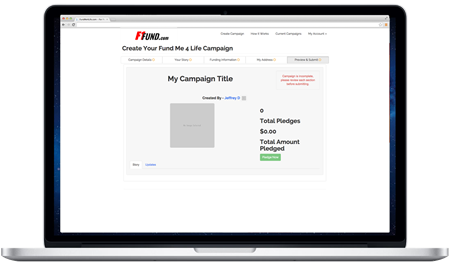F1Fund's Fundraiser Creator Guide

Here’s your F1Fund guide to creating your campaign and helping it stand out in the crowd!
Step 1 – CAMPAIGN TITLE
The first thing you need to do, before you can do anything else, is choose a title for your campaign! You’re limited to 175 characters, which is good since you don’t want it too long as your campaign title becomes part of the URL you’ll provide pledgors to go directly to your campaign. So make it catchy as this may be the only thing pledgors see that makes them decide to check out your campaign!
When you’ve decided on your title, type it in, check the spelling and click on “Create Campaign”!
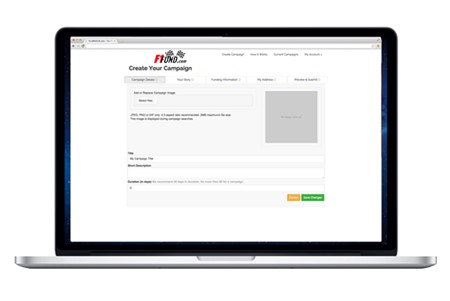
Step 2 – BUILDING YOUR CAMPAIGN
CAMPAIGN DETAILS
ADD A CAMPAIGN IMAGE. Your campaign image will be the thumbnail everyone sees so make sure it’s a good one! We find that the best images are ones of you! Look sharp.

TITLE. Here is where you can change your image if needed, but only until the campaign launches!
SHORT DESCRIPTION. This is only a few words about your campaign that will appear when your campaign is shared. Again, this is your best chance to get pledgors to look at your campaign so be brief, and get right to the heart of the matter. Good causes attract people’s interest so we suggest you be very direct!
DURATION. Here you go. . . this is where it starts getting real. This is how long your campaign will last! Campaigns are best suited for 30 days. Why? Well, you probably need the money and funding occurs AFTER your campaign closes, and also, when you have too much time to pledge, pledgors may decide to “get to it later” and then never remember to actually “get to it.” Campaigns can go up to 60 days so if you want longer, or you have events planned around your campaign choose a longer duration! This also gives you more time to get more pledges.
SHORT URL. Make your campaign easy to share by giving it a unique short F1Fund URL. Ex: http://www.f1fund.com/MyCampaign


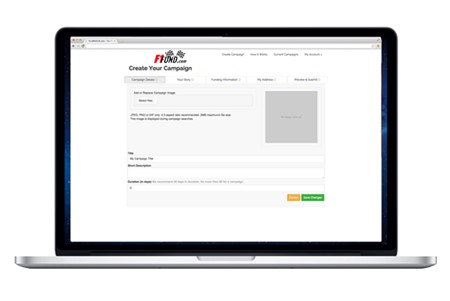
YOUR STORY
Here’s your chance to tell your story!
CAMPAIGN VIDEO. Create a compelling video. Campaigns with videos tend to perform much better than those without. This is the best way to let pledgors meet you and get to know you. Simply, the better their feelings are about you, the more credible and compelling your story becomes. So introduce yourself and tell your story.

Attention spans nowadays are not always so great, so watch the length. We’ve found that the best length for a video is about 3 minutes. Much shorter is too short for pledgers to get to know you. Much longer, they lose interest. So stay to the point, tell them who you are, and don’t be afraid to get creative!


CAMPAIGN TEXT. In this section, you can tell pledgors everything you can’t fit in your video. Don’t use your video to provide every detail. Think of it as a commercial. Use this section to fill in all the blanks. We recommend you provide as much detail as possible. You can also insert pictures to help tell your story too! Our site also allows for hyperlinks so if you want pledgors to be able to read more about something relevant to your campaign, link to it!


Use the editing tools provided to spice up the look of your campaign! Titles, bold, pictures, bullet points etc make for a more professional look, increasing pledgor confidence!
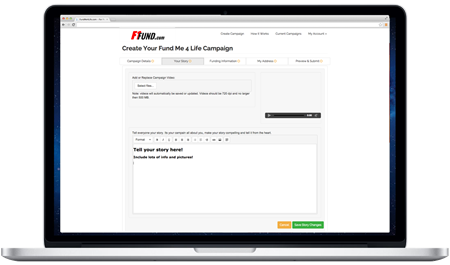
FUNDING INFORMATION
ASSISTANCE PROGRAMS. Why do we ask this? Well, if you are the recipient of benefits from any number of assistance programs, you should already know that receiving money could put your benefits in jeopardy! As part of our Terms & Conditions, remember that you are responsible for how you handle this issue. But if you are, you need to check them off or include them here. This way, we can try to help you remember so you don’t put your benefits at risk. Check or include ALL benefits that apply!
FUNDING OPTIONS. Here you have 3 options.
- Single Payment. This means, at the end of the campaign, you’ll get a single payment with your proceeds from your campaign. It’s a 1-time payment.
-
Monthly Payments.
If you choose this option, rather than a single, 1-time payment, your payments will be paid to you monthly in equal amounts. If you need your money for regular medication, housing, or monthly bills for your business, we recommend this option as you’ll have that regular payment you can count on to assist you with your monthly payment obligation.
 REMEMBER: If your campaign is designed to help you with monthly expense obligations (medication, rent, bills, etc), and you choose a Single Payment option, it will look a bit funny to the pledgor! Too boost pledgor confidence, choose the option that best fits your need!
REMEMBER: If your campaign is designed to help you with monthly expense obligations (medication, rent, bills, etc), and you choose a Single Payment option, it will look a bit funny to the pledgor! Too boost pledgor confidence, choose the option that best fits your need! - Both. Let the pledgor decide. This is a great option. If you choose this, the pledgor can decide whether they want you to get their pledge at the end of the campaign, or whether it goes in the till to give you monthly payments. Choosing this option will help pledgor be more confident in pledging! How does this option work? Well, let’s say you received $10,000 in pledges where pledgors chose “Single Payment” and $12,000 in pledges where the pledgor decided to allocate their pledge to the Monthly Payment till. At the end of your campaign, the proceeds from the Single Payment pledges will be paid to you just like a Single Payment option, and then the proceeds from the Monthly Payments option will start coming to you in your monthly payments.
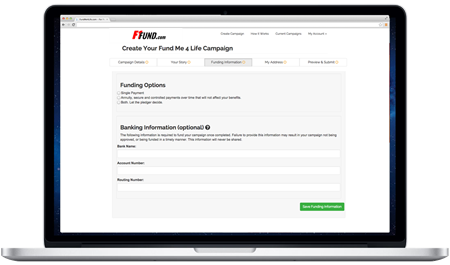
TEAM BUILDING
BUILD YOUR TEAM. Building a team is 100% optional and may not apply to all campaigns. But, a group effort will greatly improve a the performance of a campaign. Each member on your team can contribute to sharing your campaign and collect pledges on your behalf. Once they activate their account using the unique URL in the email invitation or join the team themselves, they can begin contributing to your campaign by sharing and collecting funds!
THE PROCESS. Here is what happens when you build your team.
-
Create a Team Message. Your team message is the common message you want people to see when your campaign is shared by a team member. Creating a message enables your campaign to be team ready.
-
Send the Invite or Share Your Link. You will need the email address of each person you wish you invite or you may send them your campaign link and let them enroll themselves using the 'Join Team' button once your campaign is active. You may build your team at any time before your campaign closes, this includes during creation or while it's active.
 NOTE: We will not email for sales or sell any email address entered. Your information is safe with us!
NOTE: We will not email for sales or sell any email address entered. Your information is safe with us! -
Team Member Joins or Enrolls.
Your team member may enroll themselves, or the team member will receive a unique email invitation with a link to join once the campaign is active. Once they join and register using the email address you provided the will be linked to your campaign. Once linked, they can upload a photo and tell a little about themselves. They will also have access to their own personal dashboard to track their own progress in helping your campaign. This is great for sports related campaigns! - Team Member Shares. Each team member will get their own personal sharing links for your campaign. Any donations earned from their shares will be attributed directly to them.
- You Track Performance. While team members can track their own performance on their own private dashboards. You can see the "big picture" and will be able to track each team member's contributions to your campaign.

Step 3 – SUBMIT CAMPAIGN FOR REVIEW
That’s it! You’re ready to launch! Simply hit the “Submit Campaign for Review” button and your campaign will be submitted to F1Fund to ensure your campaign is complete and complies with our Terms & Conditions. Then just watch your e-mail. If there’s an issue, we’ll let you know so you can correct it and launch. Once your campaign is all set to go, you’ll launch and the rest is up to you to promote your campaign to make it successful. Now get to work!!!!